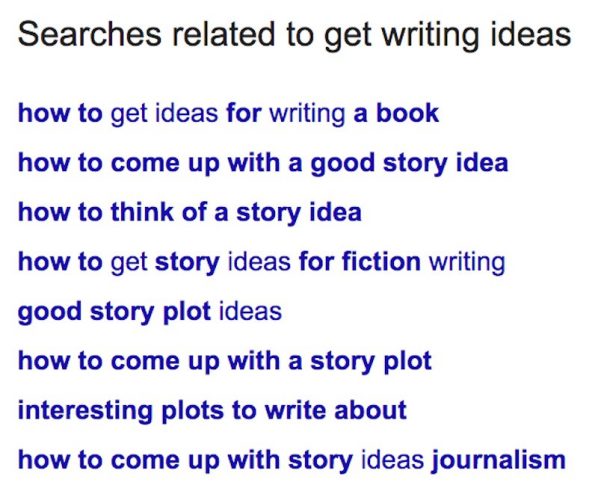This is the beginner’s guide to WordPress blog SEO. You’ll love seeing your content rank on top of Google’s search and having more people discover your blog in search engines.
Search is the king of free and organic traffic. Unlike social media, you don’t need to spend money to promote your content. Search helps get your content discovered by real people that care about it and that need it at the time of the search. Here’s how your WordPress blog content can rank higher on Google.
SEO for WordPress blogs TL;DR
Google wants to please its users. If someone uses Google to search for something and quickly finds a satisfying answer, both Google and that user will be happy.
This means that Google strives to provide value to its users by displaying the relevant and reputable content on top of its search results.
To get your blog content on top of Google’s search you need to take care of two elements.
- Your content relevancy. Relevancy is internal. It’s the topic that you create content about. It’s about the quality and usefulness of the content that you publish. It’s how you present yourself and your content to the world.
- Your site reputation. Reputation is external. It’s what people say about you in social media. It’s about the links you get from other places on the web and the importance of sites that link to your content.
You can be highly successful with WordPress SEO by just following these two steps:
- Publishing amazing content that people care about, that visitors love and that truly answers questions real people have.
- Reaching out to influencers such as niche community admins, bloggers and journalists and getting them to share and link to your content.
That’s basically all you need to know about SEO for WordPress blogs. This counts also if you’ve chosen to host your site on one of the other platforms.
See details on for example WordPress vs Squarespace and also my comparison on WordPress vs Wix for a detailed discussion on the SEO pros and cons.
How to optimize your WordPress blog for SEO
Matt Cutts, the former leader of Google’s webspam team, praised WordPress for being an SEO-friendly platform that automatically solves a ton of issues you might have.
WordPress is a fantastic piece of software, makes your site easily crawlable by search engines, solves some 80-90% of mechanics of SEO and is the first big step anyone can take towards creating a popular online business.
WordPress is more SEO optimized than Google’s own Blogger. See my Blogspot vs WordPress post for details on this.
Here’s how to fully optimize your WordPress SEO:
1. Enable pretty permalinks.
Create a custom permalink structure of your posts and pages.
Having keywords from your post titles in your URL is a very important step in ranking well in search engines. The majority of search traffic that I get contain keywords closely related to the words in your blog’s domain name.
You could help yourself by using a descriptive domain name and pretty permalinks too. Go into Settings – Permalinks and choose “Post Name” or “Custom Structure”: /%category%/%postname%/
2. Upgrade your software to keep your site secure.
Older versions of WordPress are easier to hack and that will negatively affect your site.
3. Check for broken links.
Search engines and your readers do not like broken links so use the Broken Link Checker plugin to discover and fix broken links. It is a simple plugin that automates the process for you.
4. Secure your domain with HTTPS.
Especially if you’re an online store selling products or services. Or if you’re accepting payments. Or if you ask users to submit personal info using forms.
Google prefers encrypted and secure sites (HTTPS and not HTTP) as these protect the users better.
Chrome browser is showing a “Not Secure” warning against sites that are not secure. The warning shows up on any page that includes text input fields such as comments area, search box or contact form.
How to optimize your blog posts for SEO
1. Tag or categorize the posts to make them more discoverable.
This will make sure that your new post is displayed in the appropriate sections of your site. Every one of your posts should contain a descriptive category or a descriptive tag link.
2. Manually edit the permalink of the individual posts to make it nicer and cleaner.
Make a different post title from the URL itself to help cover more keyword alternations that you wouldn’t cover if they were both identical.
It’s easy to edit the URL of your post, so it’s more concise and clean compared to your headline. Make sure to click on that “edit” button and do it.
3. Use the alt attribute to optimize your images.
When uploading an image, WordPress allows you to include a descriptive alt text. Optimizing your image names and alt attribute makes it easier for search engines to better understand your images.
4. Activate WordPress SEO plugin to add meta tags to your posts.
WordPress SEO plugin helps you optimize your individual posts by adding the meta tags.
A description meta tag on an individual post gives search engines a summary of what your content is about. The meta tag is often also the snippet description that gets displayed underneath your page title in search.
In order to optimize your post, you should aim to include the keywords, keyword variations, synonyms and questions that people search for naturally within your content.
This does not mean that you should stuff your content with repeated use of these keywords and make the articles look like the spam that no human wants to read.
Some of the important places to include the keywords are:
- In the post headline
- In the post URL
- In the meta description
- In the introduction of the article within the first couple of lines of the body text
- In the H2 and H3 headings throughout the article
- In other areas within the body text of the article
- In image alt attributes
Blog content audit: Eliminating useless content
So how does Google make sure to only rank content that its users want? This is done best by reducing and eliminating any unsubstantial and useless content.
This type of content won’t make the users find answers to the questions they’re asking.
Google’s search algorithms extensively evaluate different aspects of the content. They’re looking at value and quality when choosing what to rank in their pages. Google values the trust and wants to rank trustworthy sites only.
This means that you need to build a site that people love and trust. Your knowledge and experience help you create great content that will get other people to take notice.
You want your blog to be a highly reputable place with useful content about the topic you’re covering in order to be considered for that coveted top spot.
There are no shortcuts and scams that can get you to the top of search as some “experts” promise you.
There are no easy ways and tricks that you can learn by buying their SEO products. Most of it is a waste of your time and money.
It’s a long, hard way to the top of Google and your main focus has to be on the production of quality content. Google is very clear about that.
If you’ve already published many blog posts and you’re unsure about the quality of that content, you should do a content audit and review them all one by one.
You then need to decide whether to keep a post, to delete it or to improve it to get it to rank higher.
Content that your audience loves is the WordPress SEO king
Google has published a list of evergreen questions that you can use to assess the quality of your WordPress SEO. This is how I summarize the elements Google sees as key to a search-friendly blog content:
Some bloggers go wrong by being so obsessed with WordPress SEO and backlinks that they neglect their target market and the content quality.
Google algorithms evolve continually, so it’s difficult to tweak and patch your blog to keep up with the latest algorithmic update.
- This means that you need to worry less about the technical aspects of WordPress SEO.
- Don’t worry about the search engines and their algorithms.
- Don’t try to trick your way up to the top of Google’s rankings.
- Worry about publishing great and evergreen content people love and that answers questions real people have.
- The opposite of high-quality content is short content that adds no value to visitors.
- Don’t publish tons of shallow content covering a long-range of long-tail keywords and keyword phrases.
- Don’t just rely on keyword research and on publishing weak articles full of keyword phrases targeting robots.
Thin content is not useful, it’s copied from another source or it’s so keyword-optimized that only robots can enjoy reading it.
Fewer articles but of higher quality can actually result in more organic search traffic. This is because low-quality content on parts of your blog can impact the rankings of the rest of your content.
Fewer posts make it easier for visitors to find the good ones and valuable links are worth more when spread across fewer pages.
You want to build your archive of evergreen and timeless content that drives search traffic weeks or even months after it has been published.
These articles will bring you a compound growth with visitors coming from search in the upcoming months and even years. This is the only sustainable way of building a blog and growing large search traffic.
Quality trumps quantity. Without great and detailed content, there won’t be any visitors, no social media shares, no links from reputable sites, and this means no traffic from the search engines either.
Do keyword research to find topics people search for
People search for information on things they have not done before or when they need to decide whether to sign up for a service or buy a product.
The idea is for you to produce and deliver the exact content that people in your target audience are searching for.
Start with your target audience in mind and focus on the creation of the best user experience for people who are interested in your topic.
Quality content means original and comprehensive content that answers questions real people have. Content that “speaks” in the natural way that people in your target group would use when they speak.
Voice searches are more conversational in nature than traditional searches which means that if you’re targeting a younger audience that’s on the move your content needs to adapt for voice too.
One good way to get you on the right track is to think about what your target audience would type into or speak to Google to find the topic you’re covering.
- Your first step is to identify in-demand questions, phrases and other topics that your potential audience is searching for.
- Then you need to know the volume of these searches as in the number of people that are searching for a topic
- And it’s also useful to know about the strength of competitors that are covering the same topic
Ideally, you want a topic that is searched for by a good number of people and at the same time a topic that is not covered by many competitors or not covered well and in-depth.
You can do this using keyword research tools like Google Keyword Planner and Answer The Public.
Use Google too. Search for keyword phrases and keep an eye on these areas of Google to get ideas for things to talk about in your content:
When you have a list of topics people in your target market are searching for, you need to create amazing content covering those topics:
- Something educational and informative.
- In-depth reports, analysis, insights, and research.
- Don’t stop at text posts only. Create image-heavy content, podcasts and even learn how to start a vlog.
- Something that has a long shelf life and is just as interesting a year after it’s been published as on the day of the publishing.
- Nothing too short. You should cover the topic truly in-depth. Studies show that the average post listed on the first page of Google’s search listings contains almost 2,000 words.
Who is the blog content audit right for?
You have created a blog but something is wrong:
- Has your blog traffic plateaued?
- Did you experience a decline in organic Google traffic?
- Nothing works and you are running out of ideas for where to take your blog next?
If you’re unhappy with your current performance, you can do a blog content audit to optimize your content and get your blog back on track.
The idea of the blog content audit is to review your entire content archive and get a clear overview of your current content. Your blog may be bloated with hundreds if not thousands of articles:
- Some articles may have been published years ago and may now feature outdated and completely irrelevant information
- Some may have no visitors and zero social media shares
- There may be several articles covering the same (or closely related) topics
- You might have duplicate content on several pages
- You may have articles featuring links to some dodgy and spammy sites
It may seem counterproductive but spending some time tidying up your old content rather than focusing on the creation of new content can bring some transformative benefits to your blog and your whole content marketing.
So I can get more traffic without creating new content?
Your blog posts are not static. Look at each of your blog posts as an asset that you can improve, change or update at any time that you wish.
Your blog posts are your products and your job is to make them better and more useful over time.
What happens with a content audit is that by reducing the amount of bad and uninteresting content, your visitors will enjoy their experience on your blog more.
- They’re likely to enter your blog through a post of higher quality
- They will have an easier time finding other quality posts too as your blog will be more focused
- This means that they will spend a long time on your blog
- There’s less chance of them bouncing back from your blog straight away
- They will view more pages per visit
- They might even be more likely to convert into a loyal follower or customer
These user engagement signals are something that Google considers in its SEO algorithm too.
And some algorithm factors affect the ranking of an entire website so by pruning the bad content you are left with great content only which strengthens the rest of your blog and improves its quality in Google’s eyes.
All this means is that by doing a content audit you will get happier visitors and Google will be happier to send more visitors to you too.
Content audit checklist

Take a content inventory of all the posts you’ve published
The first step towards putting your blog in order with a content audit is to take an inventory of all the posts published. Your blog posts can be counted:
- Do a search on Google for “site:yourdomainname.com” to get a list of pages within your domain name that Google knows about.
- Alternatively, you can look at your sitemap for the full list.
- Some may prefer to just go in their WordPress admin and start with the first post published.
Review all the posts in detail and do the full audit. Consider the quality and relevance of each and every one of your posts. Presume that every post you have published is “guilty” of something until proven innocent.
You need to look at each of your posts, one at a time, and decide whether to keep them and consider what next actions you are to do with them.
Be tough and very critical. Focus on quality and not quantity. Look at it as choosing what posts you want to keep, not what posts you want to get rid of. Split all your posts into these three categories:
1. Super Stars
Which content is this?
Content that drives traffic and engagement to your blog now.
How to identify this content?
Go to your Google Analytics (or whatever analytics software you’re using to track your blogging trends) and find your top content by page views.
In GA it’s in the “Behavior” menu called “All Pages” within “Site Content”. I usually look at the period of the last three months.
You may just find that fewer than 20% of your posts drive 80% or more of your total blog traffic.
What actions should I take?
- Keep the post as it is.
- Or improve calls to action to convert a higher number of visitors into subscribers or customers.
- Or insert internal links to other relevant posts to funnel more visitors deeper into your blog.
2. Rising Stars
Which content is this?
This is the currently underperforming content:
- Content that is moving up and has the potential for a breakthrough in search results. It ranks between position 4 and 20 in Google. Top 3 results get more than 50% of all clicks between them so you do want to get these posts higher up.
- Content that ranks high in Google but has a low click-through-rate.
- Content that used to drive traffic and engagements but no longer does if the topic is still relevant and useful.
How to identify this content?
- Look at Google Analytics and find content that has seen a decrease in traffic. Look at the same “All Pages” report within “Site Content” but this time compare it to the previous period and look at posts that have seen the largest decrease.
- Look at Google’s Search Console and find content that ranks between position 4 and 20 in Google for relevant keyword phrases.
- Look at Search Console and find content that gets lower than average click-through-rate (CTR) for its position.
Here’s how:
- In Google’s Search Console select “Performance” in the “Status” menu
- Tick on both the “Average CTR” and “Average Position” for these data points to be shown in the table
- You can then filter the different queries you rank for by their average position
- Download all those that you rank between position 4 and 20
Do the same for average the click-through-rate and get all the posts that are clicked below average. The average CTR in Google’s search results are like this:
- 28%
- 14%
- 10%
- 6%
- 4%
- 3%
- 2%
- 2%
- 1%
- 1%
What actions should I take?
Upgrade and improve the posts by adding more recent info, more useful examples, better imagery and more media such as videos (see my how to vlog guide) and podcasts.
Basically, aim to make the post an in-depth ultimate guide on the topic.
One way to understand what quality you should aim for is to search for Google and look at the posts that show up on the first page of results for that keyword phrase.
How long are those articles? What topics do they cover? What media do they include?
- Upgrade the post and aim for it to be longer, more informative, more interesting, more comprehensive and easier to understand than everything else that ranks on the first page. Review all the top-ranking content and identify any content gaps.
- Activate Easy Table Of Contents plugin as it inserts the table of contents on the top of a post automatically and gives you a clear overview of your post as it is at the time. You can get the same in your post editor by using the WordPress Gutenberg. This makes it easier to figure out what you’re missing
- Optimize the page for the exact keyword and phrases you are trying to rank higher for
- Include the keyword, variations, and synonyms naturally within the post
- Some locations to include the keywords are the post headline, post URL, introduction, headings and image alt attributes
- Create a stronger and more inviting description tag in order to get more searchers to click
- Check for broken links
- Improve the headline, check grammar, add images and videos.
- Republish the post so it is dated with a new date
- Do a new round of marketing activities to promote this blog post including:
- Repost your updated article on your social media profiles and send them to your mailing list like you would any brand new post
- Reach out to relevant bloggers and influencers telling them about your “new” post in order to build links
- If you have a budget, use social media paid advertising to promote the new post
- Add internal links to the new page from several of your older but relevant posts. Use this Google search to find old but relevant posts:
site:yourdomainname.com -site:yourdomainname.com/your-new-post/ intext:”main keyword of your new post”
3. Aging Stars
Which content is this?
These might have seemed good when you published them but are no longer of much worth. Your job is to get rid of anything that does not make any real contribution to your blogging goals:
- Are there posts that get little or no traffic?
- Are there posts which have low visitor engagement such as little time spent on them or high bounce rate? (Bounce rate is the percentage of readers who navigate away from the site after only viewing one page.)
- Are there inappropriate posts that have nothing to do with the topic you’re covering or the audience you’re looking to attract?
- Are there any very short and shallow articles that don’t really answer any user questions?
- Are there bad and unsubstantial guest posts that you have featured that link out to some irrelevant and dodgy sites?
- Are there any duplicate posts that you just copied from another site on the web?
- Are there several posts that cover the same or similar topic?
How to identify this content?
- Look at Google Analytics and find content that got fewer than 100 visitors over the last three months (you can decide on a more appropriate visitor number and the timeline for your blog).
- Activate the Word Count WordPress plugin and identify those very short and shallow posts (fewer than 700 words).
What actions should I take?
Don’t be afraid to remove any bad, shallow or irrelevant content. Delete or merge any interesting parts of this content with another relevant aging or rising star in order to create something of more value.
- If there’s some hope you can merge and combine the post with other posts to create a more substantial and higher quality post. Do all the other actions you would do for a “Rising Star” too
- Delete it from your blog
- 301 redirect any merged or deleted post to the new version so the user experience doesn’t suffer. You want any visitor who tries to visit one of the deleted or merged posts to be automatically redirected to the most relevant great post that you have. Redirection WordPress plugin is perfect for this
- Remove any links you might have pointing to the no longer existing posts from your other posts. In your WordPress posts list, search for the old URL to find the posts linking to it.
That’s it. Your content audit is done and you now have a much stronger blog overall.
Your design is the WordPress SEO queen: Fast, mobile and user-friendly
The design of your blog and the way you present yourself and your content play a big role in building trust with a first-time visitor coming from search.
It’s about creating real and lasting connections with people in your target audience.
And this connection is what Google values. You keep your visitors happy and Google keeps their users happy when they click on your content and find answers they are seeking optimally designed and presented.
- Using WordPress is a good first step as it features a large selection of great designs that are SEO-optimized out of the box.
- Look for a quality theme. Something clean, simple, effective, pretty to look at and fast to load. Make sure your content is fast to load as that is another factor that contributes to people staying longer.
- Google is expanding the use of mobile-friendliness as an important ranking signal so find something mobile-friendly too. Consider activating the official WordPress plugin for Google’s Accelerated Mobile Pages to speed up your loading time on mobile devices.
- Avoid designs with fancy, complicated navigation as they tend to turn visitors away quite quickly.
- Google crawler (an automated tool that fetches content from the web and indexes it) doesn’t recognize text contained in images, Flash navigation or links contained within Javascript. So keep it simple and use good old text-based menu navigation towards the top of your site.
- Present yourself. Show your face. Create an about page. Include full information, address, phone number, and other contact details. Tell your story, your achievements, experience and explain why you are worth listening to.
- If you are providing services or selling products, include testimonials and reviews from real customers and people.
- Include the list of sites and other media that you have been featured in.
- Display social proof. Your social media follower counts and the number of times your content is shared. Use one of the many WordPress plugins to do this.
- Limit the number of banner ads (remove them entirely if possible), especially those prominent banners above the fold. Google downgrades sites with a high number of prominent banner advertisements.
See my guide on what you need to know: How To Design A Blog.
Help visitors discover and explore more of your content
You need to link to your own content within your articles. It’s the best way of directing your visitors from one story to another and make the traffic flow.
Internal links are a great service for your blog visitors. They introduce them to articles, provide them more detailed information and get them to look deeper and further explore your content.
Internal links lead to an increased stickiness of your content and improve the usability of your site.
Time spent on-site and the number of pages per visit should increase with an increase in the number of internal links.
The bounce rate should decrease too. Your visitors will love your content and stay on it for a longer period of time.
WordPress makes it very easy to link within the content so do it whenever it makes sense to help your visitors explore your content further:
- Click on the “Insert/Edit Link” button.
- It lets you search for keywords that you are writing about and easily discovers similar internal pages to link to.
- Select a particular article and click on the “Apply” button.
You don’t necessarily only have to link from new to old posts. You can also do it the other way around.
If you have a good, older post that is complementary to something you have written more about lately, go back and edit the old one and include a link back to the new post.
Your internal links should indicate and describe what it is that you are linking to in order to attract visitors to click on them.
Anchor text phrases like “click here” or “go here” may work sometimes but as the text does not indicate what you are linking to it does not help your visitor know what will happen after they click.
This is a much more effective method for encouraging people to explore deeper than making them have to use the “back” button to search for content.
- Every page should be reachable from at least one static text link.
- Enable breadcrumbs as they are a great internal linking tool. Install this plugin or use one of the themes that enable breadcrumbs by default.
- Show related posts at the end of your articles.
- Link to your popular posts and latest posts from your sidebar.
- Use your header and footer to place links to contact us, about us and other similar pages
What you should know about backlinks and link building
A major component of increasing your search rankings is the quality of links you get to your blog content from other sites.
The original idea behind Google’s search was based on the citations and the fact that the number of citations a research paper has is a good way of judging its quality, credibility, and influence.
Links give your blog that authority, trustworthiness, credibility, and influence that Google wants to see.
It’s not all about the number of links pointing to you. It’s about the quality and the importance of places that link to you.
It’s not too difficult either. If you’re creating content about a topic with little competition, just one quality link from a reputable source is enough to start sending traffic from search engines to your brand new blog.
The quality of links depends on the relevance, context, and popularity of the site that is linking to you. The higher the quality of a site that links to you the more important that link gets.
How do you know if a site is a quality site? You can understand that by asking yourself these questions:
- Does it rank in Google’s search for similar keywords phrases?
- What’s the domain authority score of the website?
- Are there any social media shares and conversation around the posts they’re publishing?
- Is there a lively discussion in their comment area?
How to get started with link building
So how do you get quality links from these great and trustworthy websites?
- Publishing quality content is step one towards high-quality links. But publishing alone is not enough.
- Proactively reaching out and doing marketing for your content is step two to acquiring links and shares. The more competitive industry you are in, the more organized and dedicated you will have to be with this approach.
One quick win link building strategy to get you started with is to get yourself listed on all the similar resource pages.
Find websites that have nice resource lists and contact them in order to inform them of your blog too. Search Google for this:
- “Your Keyword” + inurl:links
- “Your Keyword” + “resources”
- “Your Keyword” + “links”
Another quick win is to look at sites that link to one or more of your competitors and reach out to them to get them to link to you too.
How do you find sites that link to your competitors? This Google search can get you started:
- link:yourcompetitorurl.com
You need to be ready to put in a lot of hours getting yourself and your content out there:
- Reaching out to bloggers and journalists telling them about your great content.
- Syndicating your content to bigger and more influential sites that are interested to your audience.
- Commenting on other posts, in forums and other niche communities.
- Being active in the conversations around your topic on the social media platforms that are important to people you’re trying to target.
- Reaching out to podcasts pitching yourself as an interesting guest. This earns you links too.
- Providing testimonials or being a case study for brands with products and services is another way to earn links.
- Reaching out to bloggers and letting them know about some things that are broken such as external links can be another way of getting attention.
Your marketing work is just as important as the work you’re putting into the production of amazing content. Perhaps even more important.
I recommend you spend at least half of your time on promoting your content and getting links.
Google Search Console is a valuable free tool that you should use
Search Console (formerly known as the Webmaster Tools) is a free web app created by Google that’s an essential part of optimizing your blog for technical SEO.
It can help you improve your site and thereby get more visitors.
With Search Console, you connect your blog to Google and share information directly with the search giant. In return, Google provides you insights into how they “see” your site and many other useful details:
- You can see how your site appears in the search results
- See which search phrases and queries people use to find your content
- See which of your posts get most visitors from search
- View clicks, impressions, click-through rates and average search positions for your content
- See which sites link to you, which posts they link to, and what words they use to link to you
- See which internal pages you link to and how many times you link to them
- See “page not found” errors that Google has discovered on your site
- See any other HTML, usability and security issues detected
- Get notified if you’re running an old version of WordPress
- Google notifies you if and when there’s something you should fix to rank higher or even to regain your lost rankings.
All this means that you can learn about specific problems Google has with your site. Many of these are also issues that may annoy your visitors.
Alongside the tracking code from Google Analytics, verifying your site with Search Console should be one of the first things you do when you want to create a blog.
How to add and verify your domain in Google’s Search Console
- Visit Google Search Console and log in using your Google account.
- Click on the “Add A Property” button in the top right corner.
- Type in the domain name of your site in the window and click “Add”.
- Verify the ownership of your domain name. Choose the method you prefer and go through the process. Google’s recommended method is to upload a verification file to your server, but a plugin such as Jetpack can help you do this too. Alternative options are to verify your domain through Google Analytics (if you’ve already set it up), or add an HTML tag to the <head> section of your site.
- After you verify the ownership of your domain name, your setup is complete.
Things to do after connecting to Search Console
These are the things you should do after signing in to your profile for the first time:
Add your sitemap
In Crawl > Sitemaps you can add your sitemap file to tell Google about your content and help them learn which pages are most important to you and how often those pages change.
An XML sitemap is a file that lists URL’s of your pages with additional metadata such as when the post was last updated.
Several plugins can help you create an XML sitemap. Install a sitemap plugin, activate it and submit it to Google Search Console.
Create a permanent redirect of your domain name
Decide what is the URL of your website. In Settings – General in WordPress choose either www version or non-www version and stick with it.
If you decide your main URL is yoursite.com (without www) you need to always link to yoursite.com, and not to www.yoursite.com.
Then set your preferred domain in Google Webmaster Tools. Click on the Settings button on the top right and then “Site Settings“. Here you can specify your preferred domain.
Are you targeting a specific language or a specific country?
In Search Traffic > International Targeting, you can inform Google if you are targeting a specific language or a specific country. This could be the case for those that run multilingual sites.
Subscribe to get email notifications
You should subscribe to get email notifications if you don’t plan to check the Search Console regularly.
Click on the Settings button in the top right corner, choose “Search Console Preferences” and enable email notifications. All the valuable insights will now be delivered to your email inbox.
That’s it. Google is the biggest search engine and a very important referral of blog traffic for most bloggers.
Make sure to follow these WordPress SEO tips to get ranked and get traffic from search.