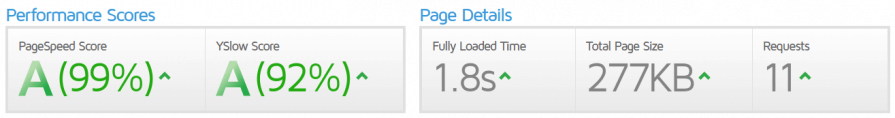Disqus is a popular commenting system installed on millions of websites with 2 billion monthly unique visitors and 17 billion page views combined. Here’s why you should remove Disqus from your site.
Disqus enhances the native commenting by introducing things such as social login, voting and reactions. Disqus WordPress plugin alone is currently running on more than 100,000 sites.
What most site owners don’t know is that Disqus is owned by a marketing company. Disqus is free to use but you and your visitors may be the product.
There’s a Twitter thread and an article in Norwegian by journalist Martin Gundersen on Disqus breaking the GDPR law and sharing visitor data from sites such as Wirecutter, ZDNet and Breitbart without consent.
This makes it a good time for a reminder on what’s wrong with Disqus and why you should consider removing it from your own site.
Site speed and performance
Disqus claims that their commenting system “doesn’t make any significant impact to a page’s overall load time”. I’m not so sure about that.
Here’s a quick speed test I did on a brand new WordPress blog with the default Twenty Twenty theme, no customization and the only plugin being Disqus.
Without Disqus activated, WordPress is speedy loading in 1.8 seconds with 11 different requests (no third-party requests) and a total page size of 277KB. This includes the native WordPress comments section with one comment.
With Disqus activated, that same post loads in 5.7 seconds with the total page size of 707KB and 102 requests (91 of them third-party requests). This is without any comments posted.
These numbers may vary depending on the exact advertising they show to the individual visitor or the geographical location of a visitor. But I would call this a significant impact on both the page weight, the number of requests and the loading time.
Advertising and tracking
Disqus is owned by a marketing company called Zeta Global. “We have the largest and deepest audience profiles on the web” is what one of the Disqus marketing managers had to say when they launched their advertising platform.
With the number of sites they’re installed on, they are kind of a mini-Facebook or mini-Google in the amount of browsing data and user behavior they have access to.
And this is where those 91 extra third-party requests come into play. They consist of all the regular suspects such as Facebook and Google, but also several advertising partners. Here’s a sample of the scripts loaded on my test post.

There’s little doubt that advertising and user profiling is the main source of revenue for Disqus.
They are partners with many third-party advertising platforms and their privacy policy is full of information about data they collect, data they sell and how you can opt-out as a visitor.
They also do revenue share with some of their “qualified publishers” who can make money from the ads Disqus serves to their visitors too. The website is unclear on the eligibility criteria.
Automatic insertion of affiliate links
Another thing they do is that they automatically insert their own affiliate text links to the different product mentions within your comments and even within your content itself.
So if you mention Amazon store in your content, Disqus would replace that with their own Amazon affiliate link and in case your visitors click and purchase something, Disqus would get a referral fee and not the site owner.

Ways you can make Disqus better for your visitors
It’s not possible to entirely disable advertising without paying for the premium plan of $10/month, but there are some settings that can make things a bit better.
Some of these might be on or off in your account by default, all depending on your location. European Union countries are a bit better off thanks to the GDPR and the privacy regulations. Make sure to:
- Go to Disqus Settings -> Ads and make sure that both “Allow ads within comments” and “Allow ads below the comments” are NOT ticked.
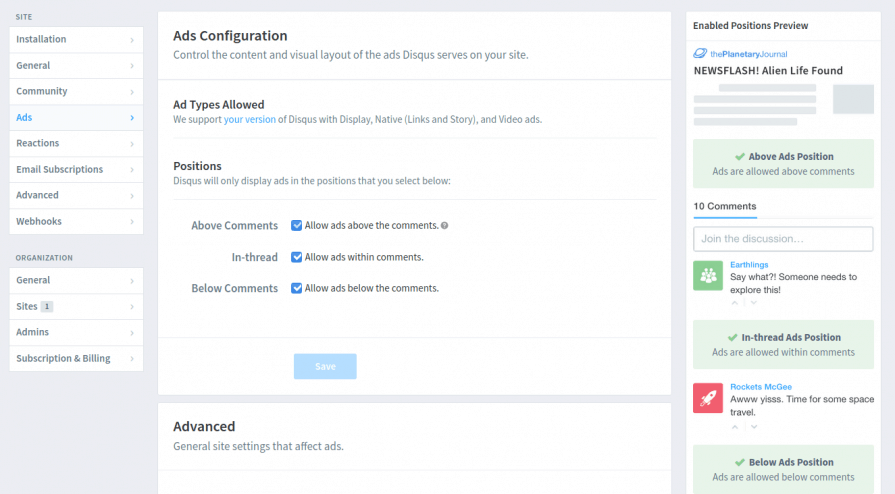
- Go to Settings -> Advanced and make sure that the “Enable anonymous cookie targeting for your site’s visitors” and the “Automatically append merchant codes to product links on your site” are NOT ticked.
This does seem to make a bit of a difference on my test site. Page speed has improved from 5.7 seconds down to 5 seconds, total page weight is down to 662KB (from 707KB) and there are now “only” 44 requests compared to 102 before.
These requests are mostly Disqus requests from their own domain names but Facebook and Google are still there with several scripts. These are the more natural scripts to have as they do allow you to log in using Facebook and Google after all.

This won’t change how people are tracked and profiled on other Disqus sites but at least you will be reducing the user tracking on your own site.
Alternatives to Disqus
If you want to feature an even more people-friendly comments section on your site, here are some alternative options:
- Disqus does offer a premium “ads free” plan for $10 per month so that’s always worth considering if you really like their product. I wasn’t able to find out if the ad-free plan also means tracking-free as tracking may slow down the site even without any ads.
- WordPress native comments. Already built-in and ready to go. No bells and whistles but no big performance impact and no big privacy concerns either.
- Jetpack Comments (affiliate link). Created by Automattic, the company behind WordPress.com, and free to use. It replaces WordPress comments and adds options such as social login and voting.
- Commento for a fast and privacy-focused alternative to Disqus with some similar features such as voting. No third-party calls, no advertising and only 11 KB of scripts in total. It’s funded by the users and costs $5/month.
- JustComments is another lightweight, ad-free and open-source Disqus alternative. Very flexible and provides many options for the look and feel. Pricing based on views and starts at $5/month.